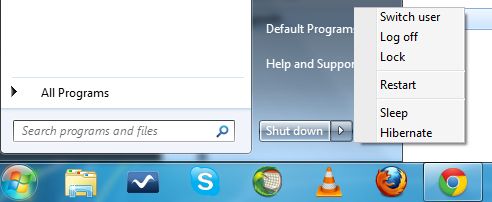- In the Start menu search box type gpedit.msc and press Enter.
- In the Local group policy editor, go to User Configuration –> Administrative Templates –> Start Menu and Taskbar in the left.
- On right click on Remove and prevent access to the Shut down, Restart, Sleep and Hibernate commands. Click Edit.
- Now choose the Enabled option and click the OK button.
- Now you are Done !
Tag / Restart
Shut Down, Restart, Log Off XP Using A Batch File
First of all we have to check the commands available for doing this sort of work, First To show you what you will see at a command prompt (command.com) when you type: “shutdown /?” Without the ” “.
c:\>shutdown /? Usage: SHUTDOWN [-i | -l | -s | -r | -a] [-f] [-m \\computername] [-t xx] [-c "c omment"] [-d up:xx:yy] No args Display this message (same as -?) -i Display GUI interface, must be the first option -l Log off (cannot be used with -m option) -s Shutdown the computer -r Shutdown and restart the computer -a Abort a system shutdown -m \\computername Remote computer to shutdown/restart/abort -t xx Set timeout for shutdown to xx seconds -c "comment" Shutdown comment (maximum of 127 characters) -f Forces running applications to close without warning -d [u][p]:xx:yy The reason code for the shutdown u is the user code p is a planned shutdown code xx is the major reason code (positive integer less than 256) yy is the minor reason code (positive integer less than 65536)
To create a batch file for this you can use notepad, and save the file as .bat in c:\ (root directory)
if you want to shutdown the PC, Type the following command and save it as a .bat file.
shutdown -s t 30 -c " Shutting down"
Restart
shutdown -r
Force Shutdown
shutdown -f
Logoff
Shutdown/Restart/Logoff a Remote PC, Type your computer name or IP address instead “computername”.
shutdown -s -m \\computername