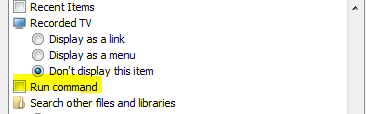- Right click on “Start” button and select “Properties”. ”Taskbar and Start Menu” properties window will open. Click on the “Customize” button.
- In the Customize Start menu box, scroll down to Run option. Check the box next to Run command. Press OK.
- That’s it. Now click on Start button and you’ll find Run in the folder area.